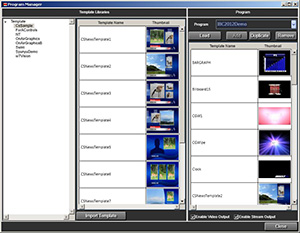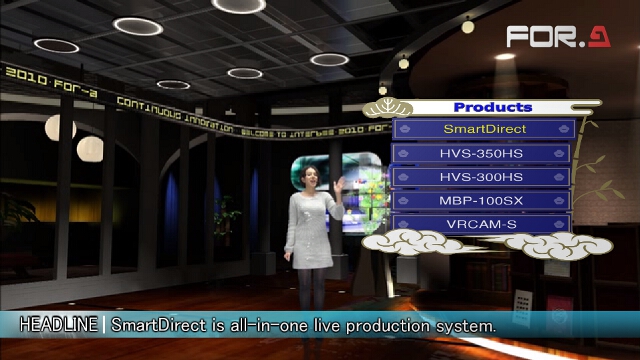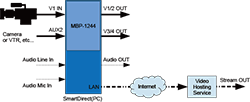SmartDirect is a complete video production system that allows single operator to easily create an entire show. The system is based around an advanced 3D graphic engine, but adds a myriad of features including event list playback/control, CG Titles, Graphs, camera switching and video distribution IP streaming. In addition you can control outboard equipment such as video switchers and dedicated clip servers. A full sensor-less virtual studio is available as an option.
Program samples
-
A variety of pre-made Program Samples are provided with complete event lists and templates.
-
These can be modified for the specific needs of your video production, or you can create full programs from scratch.
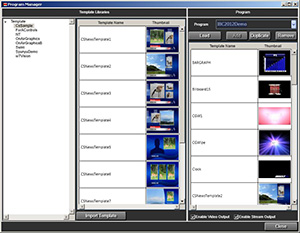
Program sample selection screen
Playlist/Direct button
-
The Playlist enables a single operator to trigger all the graphics, titles, video playback and camera switching required for your production.
-
Program Samples contain playlists that can be modified for the specific needs of your production.
-
Playlists can also be created from scratch using simple operations to select the necessary items from the provided templates.
-
Templates are specific events in the playlist and cover CG Graphics, internal or external video playback, camera switching and more. Templates can be added to the playlist to be recalled in sequence or can be individually recalled and activated.
-
Direct buttons are used to trigger specific events in playlists. They are very useful when you need to change the order of events in the playlist or trigger specific events on the fly.

Playlist Screen
Templates
Template example
Character generator
Clip player
Map data
-
A wide variety of templates are provided for your production needs.
-
Graphic templates can be created using Adobe Photoshop®.
-
Full 3D graphic templates can be created using Brainstorm eStudio.
-
The Character generator easily creates a variety of titles and graphics, with or without animation.
-
It outputs Fill/Key signals for compositions using an external mixer.
-
The Clip player allows you to play back internal video files.
-
It supports playback of HD resolution video in a variety of file types.
-
The Map data creates still images or animate maps.
-
It adds text or objects to maps.
 |
|
 |
|
 |
|
Playlist 3D graph template |
3D title template |
Weather forecast template |
|
|
 |
|
 |
|
|
|
CG wipe template |
P-in-P template |
|
Streaming feature
* You must sign up separately to the Internet video distribution service.
-
SmartDirect features a newly developed internal pipeline that transfers the PGM output of SmartDirect to Internet video distribution software. This means that Smart Direct can also offer streaming to the Internet in a one box solution.
Optional Features
Virtual studio
* Chroma-key blue/green cyc or backdrop required
-
This feature adds VRCAM-S, virtual studio capability
-
It allows sensor-less virtual camera motion
Clip server link
* Targeted models:MBP-100PD, MBP-100SX, MBP-110SXA
-
The Clip server link controls external clip servers
-
It displays output images of the clip server as an input source
Video switcher link
* Targeted models: HVS-300HS, HVS-350HS
-
An elaborate video switcher control provides a full range of switcher functions and effects including CG wipes or multi-screen wipes.
-
It enables playlist template control over the video switcher
Examples of system configuration
Basic configuration of standalone SmartDirect
-
Enables video signal input to SmartDirect (HD/SD-SDI × 2)
-
Enables video output from SmartDirect (HD/SD-SDI × 4)
-
Provided with streaming video distribution function for uploading live video to the Internet via the Internet video distribution service.*
Basic configuration of SmartDirect connected with external equipment such as video switcher and clip server
-
Enables various types of video signal inputs to the video switcher
-
Sends control signals to all connected equipment (Ethernet, RS-422, etc.)
-
Enables signal input from a video switcher to SmartDirect (HD/SD-SDI)
-
Enables video output from SmartDirect (HD/SD-SDI × 2)
-
Provided with streaming video distribution function for uploading live video to the Internet via the Internet video distribution service.*
* You must sign up separately to the Internet video distribution service. Also separately procure the encoding software provided with support for each service. Be sure to comply with the terms and conditions of each video distribution service regarding distribution of the video content.
Turnkey system configuration equipment
-
PC: HP Z420 or equivalent
-
Graphics card: NVIDIA Quadro 2000 or equivalent
-
CG processor: MBP-1244
-
Production software: SmartDirect
-
CG rendering engine: Brainstorm Easy On Air Graphics
-
Various templates
-
HVS-300HS/HVS-350HS control plug-in software
-
MBP-100PD/MBP-100SX/MBP-110SXA control plug-in software
-
OS: Microsoft Windows 7 Professional 32-bit SP1 or later
 04-37831601
04-37831601
 04-37831601
04-37831601